To install a GPS tracker in a truck, first secure the tracker in a hidden location inside the truck’s cabin or under the dashboard. Then, connect the tracker’s wires to the truck’s power source and follow the manufacturer’s instructions to activate and configure the tracker.
Introducing a GPS tracker in your truck is an effective way to monitor its movements and ensure its safety. By installing a tracker, you can easily retrieve the real-time location of your truck, track its route, and even set up geofencing limits.
This allows you to enhance fleet management, optimize your logistics, and enhance the security of your valuable assets. We will guide you on how to install a GPS tracker in your truck, ensuring accurate tracking and peace of mind.
Gps Tracker Installation Basics
Installing a GPS tracker in your truck can provide numerous benefits, including improved fleet management, increased security, and better route planning. However, the process of installing a GPS tracker can vary depending on the type of tracker you choose and the specific model of your truck. In this article, we will guide you through the GPS tracker installation basics, covering important factors to consider when selecting a tracker and highlighting compatible GPS tracker models for trucks.
Choosing the Right GPS Tracker for Your Truck
When it comes to selecting a GPS tracker for your truck, there are several factors to consider. Compatibility is crucial, as not all GPS trackers are suitable for trucks. Look for trackers specifically designed for trucks to ensure seamless integration and accurate data monitoring.
Another important factor to consider is the features offered by the GPS tracker. Depending on your specific needs and requirements, you may want to choose a tracker that provides real-time tracking, geofencing capabilities, or even remote engine immobilization.
Additionally, it is essential to consider the reliability and durability of the tracker. Since trucks often operate in harsh conditions and encounter vibrations and shocks, opt for a tracker that is rugged and designed to withstand such environments.
Factors to Consider when Selecting a GPS Tracker
When selecting a GPS tracker for your truck, there are a few key factors to keep in mind:
- Accuracy: Ensure that the tracker provides accurate location data, as precision is crucial for effective fleet management.
- Battery Life: Consider the battery life of the tracker, especially if you require extended monitoring periods.
- Data Storage: Determine the amount of data the tracker can store, especially if you need to access historical information.
- Installation: Check if the tracker can be easily installed in your truck, either through a plug-and-play system or by a professional installer.
Compatible GPS Tracker Models for Trucks
To help you in your search for the ideal GPS tracker for your truck, we have compiled a list of compatible GPS tracker models:
| GPS Tracker Model | Key Features | Compatibility |
|---|---|---|
| BX-100 | Real-time tracking, geofencing, remote engine immobilization | Fits most trucks and commercial vehicles |
| GT-200 | Advanced reporting, driver behavior monitoring, fuel consumption tracking | Compatible with various truck models |
| TRK-500 | Long battery life, water-resistant, customizable alerts | Designed specifically for trucks |
Remember to consider your specific requirements and budget when selecting a GPS tracker for your truck. By choosing the right tracker and following the installation instructions provided by the manufacturer, you can enjoy the benefits of improved truck tracking and management.
Preparing For Installation
Before installing a GPS tracker in your truck, it’s important to make sure you are properly prepared. This involves gathering the necessary tools and equipment, identifying the optimal placement for the GPS tracker, and ensuring adequate power supply. By following these steps, you’ll be able to install the GPS tracker efficiently and effectively.
Gathering the Necessary Tools and Equipment
The first step in preparing for the installation of a GPS tracker in your truck is to gather all the necessary tools and equipment. Here are the essential items you’ll need:
| Tools | Equipment |
|---|---|
| Socket setWire crimping toolDrillScrewdriver set | GPS trackerMounting bracketWiring harnessPower adapterAntenna |
Once you have gathered all the necessary tools and equipment, you will be ready to move on to the next step in the installation process.
Identifying the Optimal Placement for the GPS Tracker
Identifying the optimal placement for the GPS tracker is crucial for effective tracking and to ensure that it remains hidden from potential thieves. Here are a few considerations to keep in mind:
- Find a location in the truck where the GPS tracker will have a clear view of the sky. This will ensure a strong GPS signal.
- Choose a discreet location that is unlikely to be discovered by anyone who shouldn’t have access to the tracker.
- Consider areas with a lower risk of damage or interference from other electronic devices.
By taking the time to identify the optimal placement for the GPS tracker, you’ll be able to maximize its performance and minimize the risk of it being tampered with.
Ensuring Adequate Power Supply for the Tracker

Another important aspect of preparing for the installation of a GPS tracker in your truck is ensuring that there is an adequate power supply. Most GPS trackers require a direct connection to the vehicle’s battery to function properly. Here’s what you need to do:
- Locate the truck’s battery and identify the appropriate wire for connecting the GPS tracker.
- Use a wire crimping tool to connect the GPS tracker’s wiring harness to the truck’s battery.
- Make sure the connection is secure and that the wire is protected from any potential damage.
By ensuring an adequate power supply for the tracker, you’ll be able to track your truck’s location accurately and without interruption.
Now that you’ve gathered the necessary tools and equipment, identified the optimal placement for the GPS tracker, and ensured adequate power supply, you’re ready to proceed with the installation process. In the next section, we will guide you through the steps of actually installing the GPS tracker in your truck.
Installing The Gps Tracker
Installing a GPS tracker in your truck can provide numerous benefits, including increased security, real-time tracking, and improved fleet management. However, the installation process may seem daunting if you’re not familiar with it. But fret not, because we’re here to guide you through the process step by step. In this section, we’ll dive into the details of installing the GPS tracker in your truck.
Mounting the GPS Tracker in the Truck
Mounting the GPS tracker in your truck is the first step to ensure it stays securely in place. You have several options when it comes to selecting the mounting location. The ideal spot is somewhere hidden, where it’s difficult for thieves or unauthorized personnel to find and tamper with. A popular choice is under the dashboard, where you can easily hide the tracker while still maintaining excellent GPS signal reception.
Securing the Tracker in a Hidden Location
Securing the GPS tracker in a hidden location is crucial to protect it from detection or theft. One effective method is to use a combination of screws and adhesive. Start by attaching the adhesive to the back of the tracker, ensuring it has a strong grip on the surface you choose. Then, position the tracker in your preferred hidden location and mark the spots for the screws. Drill the holes and secure the tracker using screws, ensuring a snug fit.
Connecting the GPS Tracker to the Truck’s Power Source
Once the tracker is securely mounted, you need to ensure it has a reliable power source for continuous operation. One common method is wiring the tracker to the vehicle’s battery. Locate the truck’s fuse box and find a suitable fuse slot that only receives power when the ignition is on. This way, the tracker will only draw power when the vehicle is in use, preserving battery life. Connect the tracker’s power cable to the chosen fuse slot using a fuse tap, ensuring a secure connection.
Utilizing the Cigarette Lighter Socket for Power
Another convenient option for powering the GPS tracker is utilizing the cigarette lighter socket. Many trackers come with a car charger adapter that can be plugged directly into the cigarette lighter socket. This method eliminates the need for complex wiring and ensures a quick and easy installation process. However, keep in mind that the tracker will only receive power when the ignition is on, similar to wiring it to the vehicle’s battery.
Wiring the Tracker to the Vehicle’s Battery
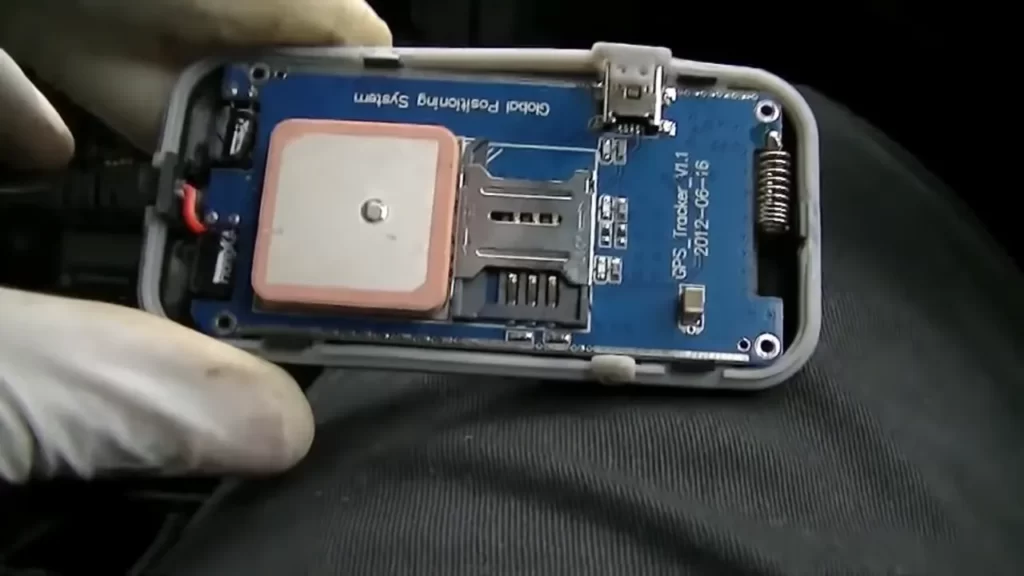
Wiring the GPS tracker directly to the vehicle’s battery offers a reliable power source and allows the tracker to operate continuously, even when the vehicle is off. However, this method may require more advanced wiring skills and should only be attempted if you’re confident in your abilities. Consult the tracker’s installation manual for specific instructions on how to wire it to the vehicle’s battery correctly.
By following the steps outlined above, you’ll be able to install a GPS tracker in your truck and enjoy the benefits of enhanced security and improved tracking capabilities. Remember to choose a hidden mounting location and connect the tracker to a reliable power source for optimal performance. Now, let’s get to work and start enjoying the peace of mind that comes with knowing your truck is always protected.
Testing And Troubleshooting
Verifying Proper Functioning of the GPS Tracker
Once the GPS tracker is installed in your truck, it is crucial to test and verify its proper functioning. This ensures that the tracker is accurately recording and transmitting the necessary data. Here are the steps to verify that your GPS tracker is functioning as expected:
- Power On: Ensure that the GPS tracker is powered on and receiving power from the truck’s power supply. Check the power indicator light to confirm.
- LED Indicators: Pay attention to any LED indicators on the GPS tracker. These indicators provide important information about the tracker’s status, such as signal strength and data transmission.
- SIM Card: Confirm that the SIM card is correctly inserted into the GPS tracker. Without a properly inserted SIM card, the tracker will not be able to transmit data to the tracking platform.
- GPS Signal: Check if the GPS tracker is acquiring a signal by examining the GPS signal indicator. A strong signal ensures accurate location tracking.
- Data Recording: Test the GPS tracker by taking a short trip with the truck. After the trip, retrieve the recorded data from the tracker to ensure it is being stored correctly.
Checking for GPS Signal Reception
The ability to receive a strong GPS signal is crucial for accurate tracking. Follow these steps to ensure that your GPS tracker is receiving a reliable signal:
- Clear View of the Sky: Ensure that the GPS tracker has an unobstructed view of the sky. Buildings, trees, and tunnels can significantly hinder GPS signal reception.
- Check Signal Strength: Use the signal strength indicator on the GPS tracker or tracking platform to determine the quality of the signal. A strong signal is usually indicated by a higher signal bar or percentage.
- Move to Open Areas: If the GPS tracker is experiencing weak signal reception, move the truck to an open area without any obstructions. This can improve signal strength and accuracy.
- Redo Installation: If signal reception continues to be an issue, consider reinstalling the GPS tracker in a location that provides a better line of sight to the GPS satellites.
Testing Data Transmission to the Tracking Platform
Ensuring that the data collected by the GPS tracker is transmitted accurately to the tracking platform is essential. Here’s how you can test data transmission:
- Check Connection Status: Verify that the GPS tracker is connected to the tracking platform. The tracker should show a connected status and be able to send data to the platform.
- Real-Time Tracking: Use the tracking platform to monitor the real-time location of the truck. If the location updates regularly and accurately, the data transmission is functioning correctly.
- Historical Data: Access the tracking platform to review the historical data collected by the GPS tracker. Check the date, time, and location information to ensure that it matches the truck’s actual movement.
- Data Refresh Rate: Observe how often the data is updated on the tracking platform. A consistent and timely data refresh rate indicates successful data transmission.
Addressing Common Installation Issues

While installing a GPS tracker, you may encounter certain common issues that can affect its performance. Here are some tips for addressing these installation issues:
- Improper Mounting: Check if the GPS tracker is securely and properly mounted. Vibrations, loose mounting, or incorrect positioning can cause instability and affect performance.
- Affected by Metal Surfaces: Ensure that the GPS tracker is not in direct contact with any metal surfaces. Metal can interfere with GPS signal reception and lead to inaccurate tracking.
- Antenna Placement: Verify that the GPS antenna is correctly installed and positioned according to the manufacturer’s instructions. Proper antenna placement is crucial for optimal signal reception.
- Environmental Factors: Take into account environmental factors such as extreme temperatures or exposure to water. These can impact the performance and lifespan of the GPS tracker.
Troubleshooting Power Supply Problems
If you experience power supply problems with your GPS tracker, follow these troubleshooting steps:
- Check Power Connections: Ensure that all power connections are secure and properly connected. Loose connections may result in intermittent power supply issues.
- Inspect Fuse: Check the fuse for any damage or signs of a blown fuse. If necessary, replace the fuse to restore power to the GPS tracker.
- Battery Voltage: Measure the voltage of the truck’s battery using a voltmeter. Make sure the voltage is within the specified range. Low battery voltage can affect the GPS tracker’s power supply.
Ensuring Proper Wiring and Connections
Proper wiring and connections are crucial for the GPS tracker’s functionality. Follow these steps to ensure proper wiring:
- Inspect Wiring: Carefully inspect all wiring connections to ensure they are securely connected and free from any damage.
- Use Quality Wires: Ensure that the wiring used for the installation is of good quality and suitable for automotive applications. Poor-quality wires may result in faulty connections.
- Refer to Installation Manual: Consult the installation manual provided by the GPS tracker manufacturer for specific instructions on wiring and connection requirements.
Securing The Gps Tracker
Installing a GPS tracker in your truck is crucial for ensuring the safety and security of your vehicle. However, it is equally important to take measures to secure the tracker itself. By implementing certain strategies, you can deter theft and protect your investment. In this article, we will discuss various techniques to secure your GPS tracker effectively. Let’s explore these methods in detail:
Concealing the Tracker to Deter Theft
One of the first steps to securing your GPS tracker is to conceal it from prying eyes. This proves to be an effective deterrent against theft. Concealing the tracker ensures that it remains out of sight, reducing the chances of it being discovered and tampered with by unauthorized individuals.
Tips for Discreetly Hiding the GPS Tracker
To discreetly hide your GPS tracker, there are several clever techniques you can try. These include:
- Placing the tracker in a discreet location, such as under the dashboard or behind the glove compartment.
- Using adhesive mounts or magnets to attach the tracker to non-obvious areas of the truck.
- Utilizing camouflage techniques, such as wrapping the tracker in a material that matches the surrounding environment.
Using Protective Cases or Covers for Added Security
Another effective way to secure your GPS tracker is by using protective cases or covers. These cases provide an extra layer of defense against physical damage and tampering attempts. They not only protect the tracker from external elements but also make it more challenging for thieves to access or remove the device.
Implementing Password Protection and Device Locking
In addition to physical security measures, implementing password protection and device locking can significantly enhance the security of your GPS tracker. By setting up a strong password and enabling device locking features, you ensure that only authorized individuals can access and operate the tracker. This reduces the risk of unauthorized tampering or unauthorized access to your tracking data.
Regular Maintenance and System Updates
Lastly, don’t overlook the importance of regular maintenance and system updates. Keeping your GPS tracker up to date with the latest firmware and software versions ensures that you benefit from the latest security patches and improvements. Regularly checking and maintaining the physical components of the tracker also helps identify any potential security vulnerabilities and ensures the device is functioning optimally.
By following these tips and implementing the above-mentioned strategies, you can secure your GPS tracker effectively. Remember, securing the tracker not only protects your investment but also provides peace of mind knowing that your truck is safe and trackable at all times.
Monitoring And Utilizing Gps Tracking Data
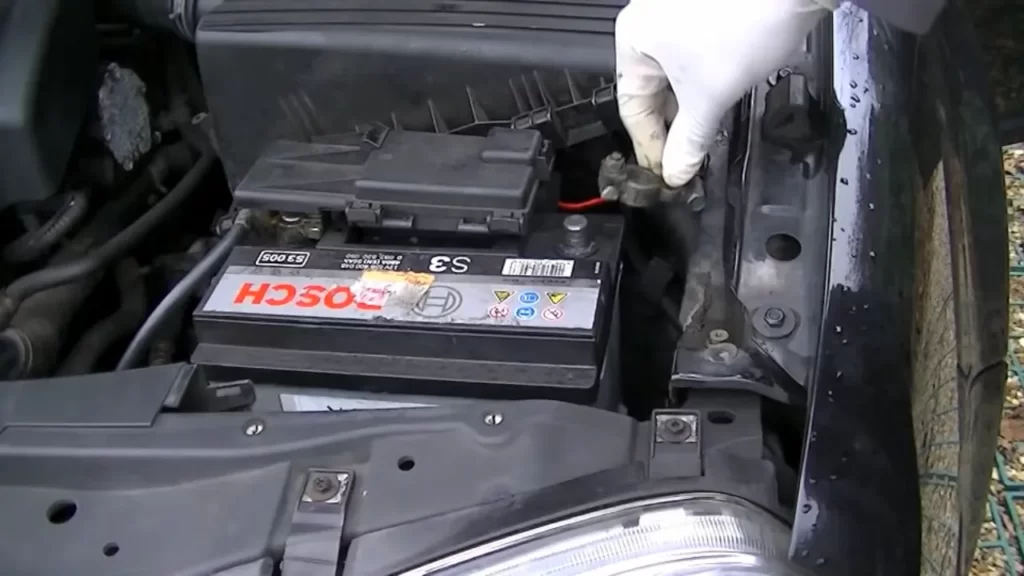
Once you have successfully installed a GPS tracker in your truck, it’s time to understand how to monitor and utilize the valuable tracking data it provides. Tracking data not only helps you keep an eye on your truck’s location and movement but also allows you to analyze patterns, optimize routes, and enhance overall operational efficiency. In this blog post, we will discuss how to access the tracking platform, set up user accounts and permissions, log into the tracking platform, understand and analyze GPS tracking data, interpret location history and reporting, and utilize geofencing and alerts features.
Accessing the Tracking Platform
Before you can start monitoring your truck’s GPS tracking data, you need to access the tracking platform provided by the GPS tracker manufacturer or service provider. Typically, the tracking platform can be accessed through a web application or a mobile app.
Setting Up User Accounts and Permissions
Once you have access to the tracking platform, it’s important to set up user accounts and permissions. This step ensures that only authorized personnel can view and interact with the GPS tracking data. Assigning different levels of permissions to users based on their roles and responsibilities helps maintain data security and control.
Logging into the Tracking Platform
After setting up user accounts, you can log into the tracking platform using the provided credentials. Whether you are accessing the platform through the web application or the mobile app, logging in is as simple as entering your username and password.
Understanding and Analyzing GPS Tracking Data
The tracking platform will present you with a wealth of GPS tracking data collected by the tracker installed in your truck. To make the most out of this data, it’s crucial to understand the different parameters and metrics provided. Key information such as current location, speed, distance traveled, and engine status can help you assess the performance and usage of your truck.
Interpreting Location History and Reporting
In addition to real-time data, GPS tracking systems also allow you to access location history and generate reports. By analyzing location history, you can identify patterns, spot anomalies, and gain insights into your truck’s movement and usage over time. Reports provide you with clear visualizations and summaries of the tracking data, making it easier to identify trends and areas for improvement.
Utilizing Geofencing and Alerts Features
An essential feature of GPS tracking systems is geofencing, which allows you to define virtual boundaries on the map. By setting up geofences around specific locations or areas, you can receive alerts whenever your truck enters or exits those boundaries. These alerts help you stay informed about unauthorized movements, ensuring the security of your truck and cargo.
In conclusion, monitoring and utilizing GPS tracking data is a crucial aspect of utilizing a GPS tracker in your truck. By following the steps outlined above, you can effectively access the tracking platform, set up user accounts and permissions, log into the platform, understand and analyze the data, interpret location history and reporting, and utilize geofencing and alerts features. This will enable you to make data-driven decisions, optimize routes, enhance operational efficiency, and ensure the safety and security of your truck and cargo.
Frequently Asked Questions On How To Install Gps Tracker In Truck
How Can I Put A Gps Tracker On My Car Without Them Knowing?
You can install a GPS tracker on your car discreetly by attaching it to an inconspicuous location. Ensure it is hidden from view and secured in place. Remember to check local laws regarding privacy and consent before using a GPS tracker without someone’s knowledge.
Can I Install Car Tracker Myself?
Yes, you can install a car tracker yourself. It is a simple process that many people do without professional assistance.
Where Do You Install A Gps Tracker?
GPS trackers are typically installed in a discreet location on a vehicle, like under the dashboard or behind the glove compartment. This allows for accurate tracking without detection.
Where Do You Put A Gps In A Truck?
You can install a GPS in a truck by mounting it on the dashboard or windshield for easy access and visibility. Make sure to choose a location that does not obstruct your view while driving.
Conclusion
Installing a GPS tracker in your truck is a valuable investment for better fleet management and improved security. By following the step-by-step guide provided in this blog post, you can easily install a GPS tracker in your truck. With the ability to track your truck’s location, monitor fuel consumption, and ensure driver safety, a GPS tracker offers numerous benefits.
Take advantage of this technology to streamline your operations, increase efficiency, and enhance overall productivity. Start tracking your truck today and experience the advantages firsthand.
