To install a car tracker, first locate your vehicle’s OBD-II port and connect the tracker to it securely. Then, download the tracker’s mobile app, create an account, and follow the app’s instructions to activate the tracker and set up any desired features.
When it comes to protecting your car and keeping track of its whereabouts, installing a car tracker is a practical and effective solution. With a car tracker, you can have peace of mind knowing that you can easily locate your vehicle in case of theft or misplacement.
Additionally, car trackers offer various features such as real-time tracking, geofencing, and maintenance reminders, making it a valuable tool for vehicle management. We will guide you on how to install a car tracker step by step, enabling you to take advantage of its benefits in no time.
What Is A Car Tracker?
A car tracker is a device that is installed in a vehicle to track its location and monitor its activities. This compact and discrete device uses GPS (global positioning system) technology to provide real-time information about the vehicle’s whereabouts. It allows you to access data such as the vehicle’s speed, route history, and even its current status, all in one central location.
Definition of car tracker
A car tracker is essentially a small electronic device that uses GPS technology to track and monitor a vehicle’s location and activities. Once installed, it collects location data and other relevant information, which can then be accessed remotely via a web-based interface or mobile app.
Importance of car trackers
The significance of car trackers cannot be overstated, especially in today’s fast-paced world. Here are a few reasons why car trackers are a valuable addition to any vehicle:
- Enhanced security: Car theft has unfortunately become a common occurrence. A car tracker acts as a deterrent to thieves, making your vehicle less of a target. Additionally, in the event that your car is stolen, the tracker allows you to quickly locate it and recover it, increasing the chances of apprehending the culprits.
- Monitoring and safety: Car trackers provide real-time updates on the vehicle’s location, allowing you to keep an eye on your loved ones or employees who drive company vehicles. This capability is particularly useful for parents, enabling them to ensure the safety of their teenage drivers.
- Business efficiency: For businesses that rely heavily on vehicle fleets, the installation of car trackers can significantly improve operational efficiency. It enables better route planning, reduces fuel consumption, and helps to streamline dispatching and scheduling.
- Insurance benefits: Some insurance providers offer discounts and lower premiums for vehicles equipped with car trackers. This is because the presence of a tracker reduces the chances of theft and increases the chances of recovering a stolen vehicle.
How car trackers work
Car trackers operate using a combination of GPS (global positioning system) technology, cellular networks, and a web-based interface. Here’s a simplified overview of how they work:
- The car tracker device is installed discreetly in the vehicle.
- The device uses GPS satellites to determine the vehicle’s exact location.
- It then communicates this location data to a central server using a cellular network.
- The user can access this information by logging into a web-based interface or using a mobile app.
- The interface displays real-time updates, including the vehicle’s location, speed, and other relevant data.
- In some advanced car trackers, additional features like geofencing and alerts can be set up to notify the owner if the vehicle leaves a specified area or exceeds a certain speed.
By leveraging the power of GPS technology and wireless communication, car trackers provide users with valuable insights into their vehicles’ whereabouts and activities, ultimately enhancing security, safety, and operational efficiency.
Choosing The Right Car Tracker
Installing a car tracker is a great way to enhance the security of your vehicle and have peace of mind. However, with so many options available in the market, choosing the right car tracker can be a daunting task. But worry not! In this section, we will discuss some key factors to consider when selecting a car tracker, popular car tracker brands, and cost considerations.
Factors to consider when selecting a car tracker

When it comes to choosing the right car tracker, there are several factors you should take into consideration. These factors will help you determine the best car tracker for your specific needs and requirements:
- Accuracy: The accuracy of the car tracker is crucial. You need to ensure that the tracker provides real-time location updates without any significant delays. Look for a car tracker with advanced GPS technology and a strong network connection.
- Battery Life: Consider the battery life of the car tracker. A long-lasting battery will ensure that the tracker remains operational for an extended duration before requiring a recharge.
- Alert Notifications: Look for a car tracker that sends instant alert notifications whenever the vehicle exceeds a certain speed limit, enters or leaves a predefined geographical area, or experiences any kind of unauthorized tampering.
- Installation: Consider the ease of installation. Opt for a car tracker that can be easily installed, either by yourself or by a professional, without causing any damage to your vehicle’s electrical system.
Popular car tracker brands
When it comes to choosing a car tracker, there are several reputable brands that you can rely on:
| Brand | Features | Price Range |
|---|---|---|
| TrackerPro | Real-time tracking, Geo-fencing, Tamper alerts | $100 – $300 |
| VehicleGuard | GPS tracking, Emergency assistance, Mobile app | $150 – $400 |
| SafeTrack | Live tracking, Speed limit alerts, Low battery alerts | $200 – $500 |
These brands offer a range of features and come at different price points, allowing you to select the one that aligns with your budget and requirements.
Cost considerations
When selecting a car tracker, it is important to consider the cost implications. Apart from the initial purchase cost, consider any additional monthly or annual subscription fees for using the tracker’s services. Additionally, take into account any installation charges if you are unable to install it yourself. By factoring in the overall cost, you can make an informed decision and choose a car tracker that fits within your budget.
Now that you are armed with the information about selecting the right car tracker, popular brands, and the cost considerations, you can confidently make a choice that suits your needs and ensures the safety of your vehicle.
Installing A Car Tracker
Installing a car tracker is an essential step to help protect your vehicle from theft and keep an eye on its location at all times. With the advancement in technology, installing a car tracker has become a relatively simple process that can be done by most car owners. In this step-by-step guide, we will walk you through the installation process, the tools and equipment you will need, and common challenges you may encounter along the way.
Choosing The Right Car Tracker
Installing a car tracker involves a few straightforward steps that can be completed with basic tools and a little patience. Follow these steps to ensure a successful installation:
- Locate a suitable position: Choose a hidden spot in your vehicle where the car tracker will not be easily discovered by potential thieves.
- Prepare the wiring: Check the car tracker’s manual for the specific wiring instructions. In most cases, you will need to connect the tracker to the vehicle’s power source and ground using the provided wires.
- Mount the tracker: Attach the tracker securely to the chosen location using adhesive or screws, making sure it is firmly in place.
- Connect the antenna: Connect the tracker’s antenna to the designated port, ensuring a secure connection to improve signal reception.
- Test the tracker: After completing the installation, test the tracker by turning on the vehicle and monitoring the signal reception on the tracking device’s mobile app or website.
Required tools and equipment
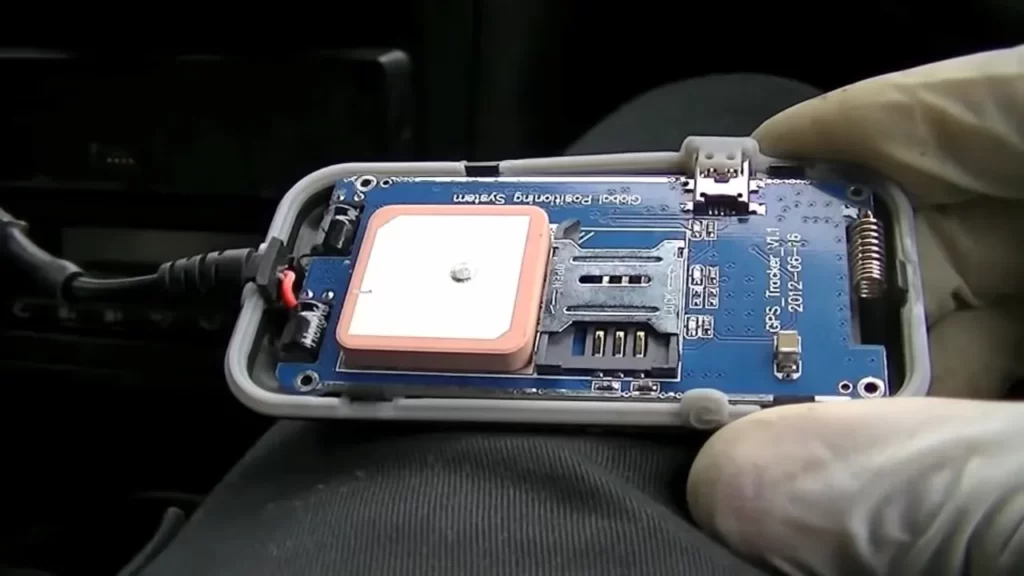
Before you begin the installation, gather the following tools and equipment:
| Wire cutters/strippers |
| Screwdriver |
| Adhesive or screws |
| Electrical tape |
| Mobile phone or computer with internet access |
Common challenges and how to overcome them
While installing a car tracker is generally a simple process, there are some common challenges you may face. Here are a few challenges you might encounter and how to overcome them:
- Poor signal reception: In areas with weak network coverage, you may experience issues with signal reception on your car tracker. Try relocating the tracker to an area with better signal strength or consider using a tracker that supports multiple network providers for improved coverage.
- Electrical compatibility: It’s important to ensure that the car tracker you choose is compatible with your vehicle’s electrical system. Check the specifications and compatibility requirements before making a purchase.
- Wiring complications: Some vehicle models may have complex wiring systems, making it challenging to find suitable connection points for the car tracker. In such cases, it is recommended to seek professional assistance or consult with a car tracker installation expert.
By following this step-by-step guide, gathering the necessary tools, and being prepared for common challenges, you can easily install a car tracker and gain peace of mind knowing that your vehicle is protected.
Testing And Activating The Car Tracker
Verifying Proper Installation
Before moving on to activating the tracking system, it is crucial to verify that the car tracker has been installed correctly. This ensures that it functions optimally and provides accurate data. Here are a few key steps to follow:
- Ensure that the tracker is securely attached to the vehicle. Check for any loose connections or improper positioning.
- Inspect the wiring and cables to make sure they are neatly installed and free from any damage.
- Confirm that the tracker’s antenna is properly aligned and not obstructed by any objects in the vehicle.
- Check the power source for the tracker and ensure that it is receiving adequate power.
- Test the tracker’s functionality by using the provided testing tool or software. This will help you determine whether it is communicating properly with the tracking system.
- Ensure that the tracker is securely attached to the vehicle. Check for any loose connections or improper positioning.
By following these steps, you can have confidence in the accuracy and reliability of your car tracker.
Activating the Tracking System
Once you have verified that the car tracker is installed correctly, it’s time to activate the tracking system. This step is essential to start monitoring and accessing the location of your vehicle. Here’s how to activate the tracking system:
- Access the tracking system’s software or platform, either through a web-based interface or a mobile application.
- Log in using your credentials provided by the tracker’s manufacturer or service provider.
- Locate the “Activate” or “Add Device” option in the software interface.
- Enter the unique identification number or IMEI of your car tracker. This is usually found on the tracker’s packaging or device itself.
- Follow the on-screen instructions to complete the activation process, which may include providing additional information such as vehicle details and contact information.
- Once activated, the tracking system will start receiving data from the car tracker and display the location information on the software interface.
With the tracking system successfully activated, you can now enjoy the benefits of real-time vehicle monitoring and enhanced security.
Troubleshooting Tips
Despite careful installation and activation, you may encounter occasional issues with your car tracker. Here are a few troubleshooting tips to help resolve common problems:
- Check the power source to ensure that the tracker is receiving sufficient power. Low battery levels can affect its functionality.
- Ensure that the tracker’s SIM card is properly installed and activated. Contact your service provider if you encounter any issues.
- Verify that the device has a strong and stable GPS signal. A weak signal may result in inaccurate location data or intermittent tracking.
- Update the tracking system software or firmware regularly to benefit from the latest improvements and bug fixes.
- If problems persist, consult the user manual or contact the manufacturer’s customer support for further assistance.
By following these troubleshooting tips, you can address common issues and ensure that your car tracker operates smoothly.
Protecting And Securing The Car Tracker
Installing a car tracker is an excellent way to enhance the security of your vehicle and have peace of mind knowing its whereabouts at all times. However, simply installing the tracker is not enough; it is equally important to take measures to protect and secure the tracker itself. In this article, we will delve into two crucial aspects of ensuring the safety of your car tracker: concealing the tracker and ensuring continuous power supply. Additionally, we will discuss protecting against tampering.
Concealing the Tracker
Once you have installed the car tracker, it is essential to conceal it in a strategic location within your vehicle. This step helps prevent potential thieves from quickly spotting and disabling the tracker. There are several effective methods to hide the tracker discreetly: 1. Under the Steering Column: One popular location to conceal the tracker is under the steering column. By attaching it securely near this area, you can ensure that it remains hidden from casual observers. 2. Inside the Dashboard: Another effective hiding spot is inside the dashboard. With careful positioning, the tracker can be tucked away behind panels or vents, making it virtually undetectable. 3. Within the Glove Compartment: If you prefer a more accessible location, placing the tracker inside the glove compartment can be a suitable option. However, ensure it is concealed within an object or attached discreetly to prevent detection. Remember, regardless of the location you choose, maintaining a strong GPS signal is crucial, so consider testing signal strength before finalizing the placement. It is also worth noting that concealing the tracker skillfully contributes to its overall security.
Ensuring Continuous Power Supply
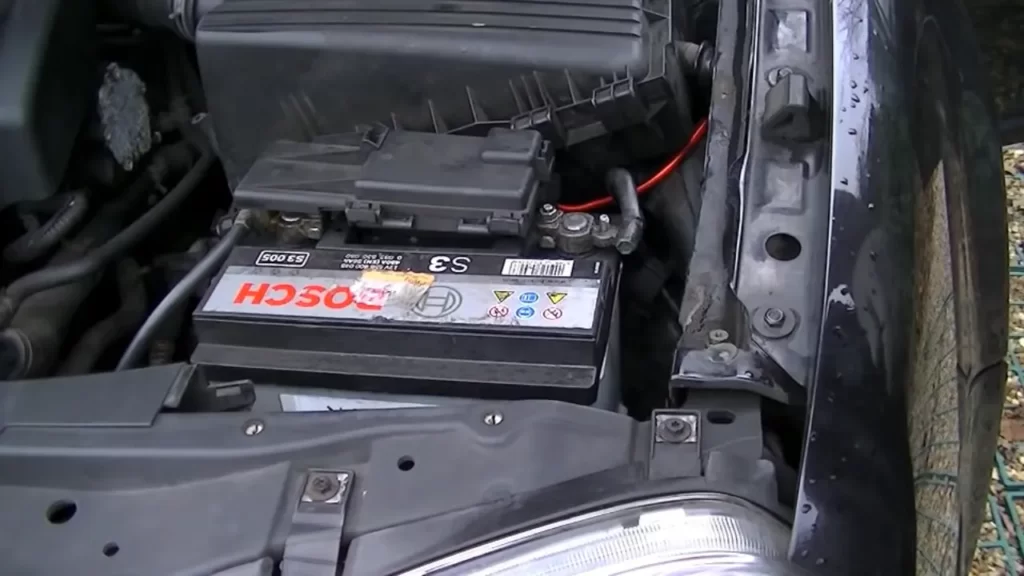
To guarantee uninterrupted tracking, it is imperative to ensure a continuous power supply to the car tracker. Here are two methods to consider: 1. Hardwiring the Tracker: Hardwiring the tracker directly to the vehicle’s battery is a reliable method to ensure a consistent power supply. This eliminates concerns about battery life and allows for continuous tracking, even when the engine is off. 2. Using a Battery Backup: In situations where hardwiring is not possible or practical, utilizing a battery backup is an excellent alternative. It acts as a secondary power source and can keep the tracker functioning even if the vehicle’s battery is disconnected or depleted.
Protecting against Tampering
To safeguard your car tracker from tampering, it is essential to take proactive measures. Here are a few precautions you can take: 1. Secure Enclosure: Investing in a secure enclosure for the tracker adds an extra layer of protection against tampering attempts. Look for enclosures made from durable materials and designed specifically for your tracker model. 2. Vibrational Sensors: Some car trackers come equipped with vibrational sensors that can detect any unauthorized movements or attempts to remove the tracker. Consider opting for a tracker with this feature to enhance its overall security. 3. Hidden Installation: Concealing the tracker is not only about preventing visual detection but also ensuring it cannot be easily accessed. Placing the tracker in an area that requires time-consuming disassembly or specialized tools can significantly reduce the risk of tampering. In conclusion, protecting and securing your car tracker requires careful consideration of its placement, ensuring a continuous power supply, and taking preventive measures against tampering. By concealing the tracker effectively, guaranteeing uninterrupted power, and implementing protective features, you can maximize the security of your car tracker and enjoy the benefits it provides.
Monitoring And Tracking Your Vehicle
Accessing the tracking platform or app
Once you have installed a car tracker, the next step is to access the tracking platform or app. The tracking platform or app is where you can monitor and track your vehicle in real time. It provides you with a wealth of information about your vehicle’s location, speed, and other important data.
To access the tracking platform or app, you’ll first need to create an account. Simply go to the website or download the app provided by the car tracker manufacturer, and follow the instructions to sign up. Once you have created an account, you can log in with your credentials and gain access to the tracking platform or app.
Interpreting location and data reports
Once you are logged into the tracking platform or app, you will be able to view location and data reports for your vehicle. These reports provide you with detailed information about where your vehicle has been and how it has been used.
The location reports show you the exact position of your vehicle on a map. You can see the current location as well as the route your vehicle has taken over a certain period of time. This can be incredibly useful if you suspect that your vehicle has been stolen or if you want to keep tabs on the whereabouts of a loved one.
The data reports, on the other hand, provide you with information about your vehicle’s speed, mileage, and other performance metrics. By analyzing these reports, you can gain insights into how your vehicle is being driven and how it is performing. This can help you identify any issues or potential problems that need to be addressed.
Setting up alerts and notifications
In addition to location and data reports, most car tracking platforms or apps also offer the ability to set up alerts and notifications. These features allow you to receive real-time updates about your vehicle’s activities and status.
To set up alerts and notifications, you can specify certain conditions or events that will trigger an alert. For example, you can set up an alert to notify you if your vehicle exceeds a certain speed limit or if it enters or exits a specified geographic area. When these conditions are met, you will receive a notification on your phone or via email.
Setting up alerts and notifications is a great way to stay informed and take immediate action if something goes wrong with your vehicle. It gives you peace of mind knowing that you will be notified right away if there is any suspicious or unauthorized activity involving your vehicle.
Maintaining The Car Tracker
Regular maintenance procedures
Maintaining your car tracker is crucial to ensure its optimal performance and longevity. By following a few regular maintenance procedures, you can keep your car tracker working efficiently and effectively.
First and foremost, it is important to regularly clean the exterior of the car tracker. Dust and dirt can accumulate over time, which may affect the performance of the device. Use a soft, lint-free cloth to wipe down the car tracker, removing any dirt or debris.
In addition to cleaning the exterior, it is also important to regularly inspect the wiring connections. Check for any loose or damaged wires, ensuring that all connections are secure. If you notice any issues, it is advisable to consult the user manual or contact the manufacturer for assistance.
Furthermore, make sure to regularly check the power supply of the car tracker. Ensure that the battery is fully charged and replace it if necessary. Keeping the battery in good condition is vital to avoid any disruptions in the functioning of the car tracker.
Updating firmware and software
Updating the firmware and software of your car tracker is essential to take advantage of the latest features and enhancements. Manufacturers often release updates that address bugs, improve performance, and introduce new functionalities.
To update the firmware and software, start by checking the manufacturer’s website for any available updates. Download the latest firmware or software package onto your computer. Once downloaded, connect your car tracker to your computer using the provided USB cable.
Next, access the car tracker’s control panel or software interface. Locate the ‘Update’ or ‘Firmware Update’ option and follow the on-screen instructions to install the update. It is important to ensure that the installation process is not interrupted and that the car tracker remains connected to a stable power supply throughout the update.
After the update is complete, restart the car tracker and verify that it is running on the latest firmware and software version. This ensures optimal functionality and compatibility with any additional features or services that may have been introduced.
Troubleshooting common issues
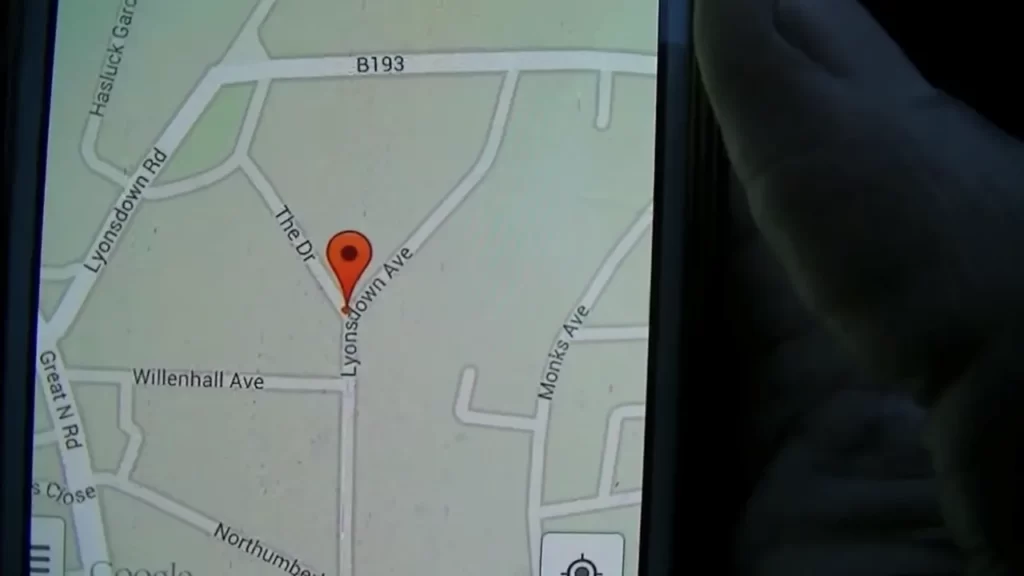
Despite regular maintenance and updating, you may encounter some common issues with your car tracker. Troubleshooting these issues can help you quickly resolve any problems and restore the normal functioning of the device.
If you experience difficulties with the car tracker’s GPS tracking, ensure that it has a clear view of the sky to receive signals. Additionally, check the GPS antenna for any obstructions or damage. Adjust the placement of the car tracker if necessary to improve signal reception.
In case of connectivity issues, such as the car tracker not connecting to your smartphone or the online platform, double-check the internet connection and ensure that you have entered the correct login credentials. Restart both the car tracker and the connected devices to refresh the connections.
If you notice any abnormal behavior or error messages, consult the user manual or the manufacturer’s website for troubleshooting guides. These resources often provide step-by-step instructions for common issues and offer solutions to help you resolve them effectively.
By following these regular maintenance procedures, updating the firmware and software, and troubleshooting common issues, you can ensure that your car tracker remains in optimal condition. This will enable you to benefit from its tracking capabilities and enhance the security and peace of mind for both you and your car.
Car Tracker Regulations And Privacy Concerns
When it comes to installing a car tracker, it’s important to be aware of the laws and regulations that govern their use. Additionally, privacy concerns must be taken into consideration to ensure the security of personal data and information. In this section, we will explore the laws and regulations regarding car trackers, address privacy concerns, and understand data storage and access.
Laws and regulations regarding car trackers
Before installing a car tracker, it’s crucial to understand the legal framework surrounding their usage. Different countries and jurisdictions may have their own specific laws in place. Some common regulations include:
| Regulation | Description |
|---|---|
| Data Protection Laws | These laws govern the storage, processing, and usage of personal data collected by car trackers. They ensure that individuals’ privacy rights are protected. |
| Consent | In many jurisdictions, obtaining consent from the vehicle owner or driver is required before installing a car tracker. This ensures that individuals are aware of their data being tracked. |
| Location Monitoring | Some regions have specific laws that govern the monitoring of an individual’s location through car trackers. It’s important to be aware of these regulations to avoid legal issues. |
Privacy concerns and how to address them
Privacy is a top concern for individuals when it comes to car trackers. To address these concerns, the following measures can be taken:
- Transparent communication: Inform the vehicle owner or driver about the purpose of the car tracker and how their data will be collected, stored, and used.
- Data security: Implement robust security measures to protect the collected data from unauthorized access. Encryption and strong passwords are examples of security measures that can be employed.
- Data retention policies: Establish clear policies regarding how long the data will be stored and when it will be deleted. This helps ensure that data is not retained for longer than necessary.
- Access control: Limit access to the collected data to authorized individuals or entities only. This prevents misuse or unauthorized sharing of sensitive information.
Understanding data storage and access
When it comes to data storage and access, it’s important to have a clear understanding of how the collected data will be handled. Below are some key points to consider:
- Data storage: Determine where the data will be stored and ensure that the storage location meets security and compliance requirements. Cloud-based storage solutions or secure servers can be used.
- Data access: Define who will have access to the collected data and establish protocols to prevent unauthorized access. Password protection and user authentication are effective measures to control access.
- Data anonymization: If possible, consider anonymizing the collected data by removing any personally identifiable information. This helps protect the privacy of individuals while still allowing for data analysis.
By adhering to laws and regulations, addressing privacy concerns, and understanding how data is stored and accessed, installing a car tracker can be done responsibly and ethically.
Frequently Asked Questions For How To Install Car Tracker
Can I Install Car Tracker Myself?
Yes, you can install a car tracker yourself. It is a simple process that can be done using basic tools. However, it is important to read and follow the instructions provided with the tracker to ensure proper installation.
How Can I Put A Tracker On My Car Without Them Knowing?
To covertly install a tracker on your car without detection, consult a professional who specializes in vehicle tracking systems. They can provide confidential and discreet services to ensure your privacy.
How Can I Put A Tracker On My Daughters Car?
To track your daughter’s car, install a GPS tracker. Ensure it’s hidden discreetly, following the manufacturer’s instructions. Setup a compatible tracking app on your phone for real-time location updates. Remember to respect privacy laws and have an open conversation with your daughter about added security measures.
How Much Does It Cost To Have A Tracker Fitted To Your Car?
The cost of fitting a tracker to your car varies and depends on factors like the type of tracker and installation requirements. It’s best to contact a professional tracker installation service or your vehicle manufacturer for accurate pricing details.
Conclusion
Installing a car tracker is a simple process that can provide peace of mind and added security. By following the step-by-step instructions and guidelines mentioned you can easily install a car tracker in your vehicle. Now, you can enjoy the benefits of real-time tracking and monitoring, ensuring the safety and security of your car.
Protect your investment and gain greater control over your vehicle’s whereabouts with a car tracker installation today.
