To install a backup camera on an F150, you can follow these steps. Firstly, locate the taillight housing and remove the screws holding it in place.
Then, connect the camera’s power and video cables to the appropriate wires in the taillight housing. Afterward, secure the camera and taillight housing back in place. Finally, connect the video cable to a monitor or display unit in the vehicle.
Gathering The Necessary Tools And Materials
Before you begin the installation process, it’s crucial to gather all the required tools and materials. This step will ensure a smooth and hassle-free installation of a backup camera for your F150 model. The following sections will guide you through selecting the right camera and the essential tools for the installation:
Selecting the right backup camera for your F150 model
Before purchasing a backup camera, it’s important to choose one that is compatible with your specific F150 model. There are a variety of cameras available in the market, each designed to fit different vehicle models. To determine the right backup camera for your F150, consider the following factors:
- Camera compatibility: Ensure that the camera you choose is explicitly designed for F150 models. It’s best to opt for a camera that is compatible with your vehicle’s make and year to ensure a perfect fit and proper operation.
- Features and quality: Different cameras offer various features such as night vision, wide-angle lenses, and waterproof capabilities. Consider your specific requirements and preferences while selecting a camera with features that meet your needs.
- Customer reviews: It is always beneficial to read customer reviews and ratings of the backup camera you are considering. This will provide valuable insights into the reliability, durability, and overall performance of the camera.
Essential tools needed for installation
Once you’ve chosen the right backup camera for your F150, gather the essential tools required for the installation process. Having the necessary tools handy will help ensure a successful installation without any delays or frustrations. Here is a list of the essential tools you will need:
| Tool | Description |
|---|---|
| Screwdriver set | To remove screws and panels for camera placement |
| Wire stripper | To strip and prepare wires for connection |
| Wire connectors | To securely connect camera wires to the vehicle’s electrical system |
| Electrical tape | To insulate and protect wire connections |
| Drill and drill bits | To create holes for routing camera wires |
| Socket set | To remove any necessary components for installation |
| Tape measure | To accurately measure and mark locations for camera placement |
| Pliers | To assist in gripping and twisting wires |
These tools will ensure that you have everything you need to successfully install a backup camera on your F150 model. Remember to double-check the specific requirements mentioned in the camera installation instructions for any additional tools or materials that may be needed.
Preparing Your F150 For Backup Camera Installation
Before you start installing a backup camera on your F150, it is crucial to prepare your pickup truck for the installation process. This involves locating the ideal mounting spot for the camera and removing the necessary interior panels to access the wiring. Taking the time to do these steps properly will ensure a smooth and effective installation of your backup camera.

Locating the Ideal Mounting Spot for the Camera
The first step in preparing your F150 for a backup camera installation is finding the perfect spot to mount the camera. This spot should provide a clear view of the rear of the truck, allowing you to easily see obstacles when backing up. Here’s how you can locate the ideal mounting spot:
- Start by parking your F150 on level ground and engage the parking brake for safety.
- Get inside the truck and put it in reverse.
- Look at the rearview mirror and identify any blind spots that may obstruct your view.
- Consider the truck’s design and any accessories that might interfere with the camera’s visibility.
- Once you have identified a suitable spot, mark it using tape or a pencil for reference.
Removing the Necessary Interior Panels for Accessing Wiring
After locating the perfect mounting spot, you’ll need to access the wiring inside your F150 to connect the backup camera. To do this, you must remove the necessary interior panels in a careful and systematic manner. Here’s a step-by-step approach:
- Start by disconnecting the negative terminal of your truck’s battery to ensure safety and prevent electrical accidents.
- Using a panel removal tool or a flathead screwdriver wrapped in cloth to prevent scratches, gently pry off the interior panels that cover the areas where the wiring is located.
- Refer to your F150’s user manual or online resources to identify the specific panels that need to be removed for your particular model and year.
- Take your time and be mindful of any clips or screws that may secure the panels in place. These may need to be carefully released to avoid damage.
- Once the necessary panels are removed, you will have access to the wiring behind them, which you can then connect to your backup camera.
By following these steps, you will be well-prepared to install a backup camera on your F150. Properly locating the ideal mounting spot and accessing the wiring behind the interior panels are crucial for a successful installation. Make sure to take your time, follow the instructions specific to your F150 model, and ensure all connections are secure before completing the installation process.
Wiring The Backup Camera To Your F150
One of the essential steps in installing a backup camera on your F150 is wiring it properly. By connecting the camera to the appropriate wiring connections and ensuring a secure installation, you can enjoy all the benefits of having a backup camera for added safety and convenience. In this section, we will walk you through the process of wiring the backup camera to your F150 step-by-step. By the end, you’ll be well-equipped to tackle this task and enhance your driving experience.
Identifying the wiring connections in your F150
Before you start connecting your backup camera, it’s crucial to identify the wiring connections within your F150. The most common connection required for the camera is the reverse light circuit. This circuit is responsible for powering the camera whenever you put your vehicle into reverse gear. To locate this circuit, you’ll need to refer to the vehicle’s wiring diagram or use a wiring harness with a reverse trigger wire.
Connecting the camera to the reverse light circuit
Once you have identified the reverse light circuit in your F150, you can begin connecting the backup camera. To do this, follow these steps:
- Locate the positive and negative wires of the reverse light circuit.
- Connect the positive wire of the camera to the positive wire of the reverse light circuit, and the negative wire of the camera to the negative wire of the reverse light circuit.
- Ensure that the connections are secure by using heat shrink tubing or electrical tape to protect them from any potential damage.
By connecting your camera to the reverse light circuit, you ensure that the camera receives power only when you engage the reverse gear. This not only helps save battery life but also ensures that the camera functions precisely when you need it the most.

Running the wiring from the camera to the cab of the truck
Now that you have connected the camera to the reverse light circuit, it’s time to run the wiring from the camera to the cab of your F150. Follow these steps to complete this task:
- Start by finding a suitable path to run the wiring, ensuring it is protected from any potential damage and won’t interfere with other components of your truck.
- Carefully route the wiring from the camera to the cab, avoiding any sharp edges or areas where it could get pinched or cut.
- Secure the wiring along the path using zip ties or wire clips to keep it neat and tidy.
- Once you have brought the wiring into the cab, connect it to the display or monitor you are using for the backup camera system.
By running the wiring correctly and securely, you ensure that it remains protected and functions efficiently without any interference or damage. It is essential to take the time to route the wiring properly to maintain a clean and professional installation.
With the above steps, you are now familiar with the process of wiring the backup camera to your F150. Following these instructions ensures a secure and reliable connection, allowing you to enjoy the benefits of improved visibility and safety when maneuvering your truck in reverse. Now, let’s move on to the final steps to complete the installation process.
Installing The Display Monitor
Choosing the best location for the display monitor
When it comes to installing a backup camera in your Ford F150, choosing the ideal location for the display monitor is crucial. You want to ensure that the display is easily visible and within your line of sight while driving, without obstructing your view of the road. Here are a few things to consider when selecting the perfect spot:
- Position: The display monitor should be placed in a position that allows for clear visibility. Ideally, it should be mounted in a central location on your dashboard, providing you with a wide and unobstructed view.
- Height: Mounting the display at eye-level or slightly higher ensures that you can quickly glance at the screen without taking your eyes off the road for an extended period.
- Accessibility: Choose a spot where the display monitor is easy to reach so that you can control its settings, adjust the camera angle, or change the view mode effortlessly.
Mounting the monitor securely in the cabin
Once you have identified the best location, the next step is to securely mount the display monitor in your F150’s cabin. Ensuring a secure installation will prevent the monitor from shifting or falling, even during bumpy rides. Here’s how:
- Prepare the mounting surface: Clean the area where you plan to mount the monitor using a mild cleaning agent and a microfiber cloth. This ensures that the adhesive or mounting bracket adheres properly.
- Choose the mounting method: You can choose between adhesive and suction cup mounts, depending on your preference. Adhesive mounts offer a more permanent solution, while suction cups provide flexibility and easy removal.
- Attach the mount: If you opt for an adhesive mount, carefully peel off the backing and press it firmly against the mounting surface. For suction cup mounts, place the suction cup against the chosen spot and press down until it securely attaches.
- Mount the display: Once the mount is in place, attach the display monitor onto the mounting bracket or suction cup. Make sure it sits securely and is aligned properly.
- Test the stability: Gently shake the monitor to ensure it is firmly attached. If it wobbles or feels loose, readjust the mount or consider using additional adhesive or a different mounting method.
By selecting the best location and mounting the display monitor securely, you can enjoy a hassle-free installation of your backup camera in your F150. Remember, the display plays a crucial role in providing you with a clear view of what’s behind you, so take the time to choose wisely and ensure a stable installation.
Connecting The Backup Camera To The Display Monitor
Once you have successfully installed the backup camera on your F150, the next step is to connect it to the display monitor. This is a crucial part of the installation process as it allows you to view the live feed from the camera and ensure that you can safely maneuver your vehicle in reverse. Follow these steps to properly connect the backup camera to the display monitor.
Running the wiring from the camera to the display monitor
The first step is to run the necessary wiring from the backup camera to the display monitor. This wiring will transmit the video signal from the camera to the monitor, allowing you to see the live feed. Here’s how you can do it:
- Start by finding a path for the wiring that avoids any obstacles or potential damage. It’s best to follow existing wiring harnesses to minimize the risk of any issues.
- Ensure that there is enough wiring length to comfortably reach the display monitor from the camera location.
- Secure the wiring using zip ties or clips along the path to keep it neat and tidy, keeping it away from any hot or moving parts.
- If necessary, drill holes to pass the wiring through the body of the vehicle. Make sure to seal any drilled holes to prevent water or moisture from entering.
- Once the wiring is in place, proceed to the next step of making the necessary video transmission connections.
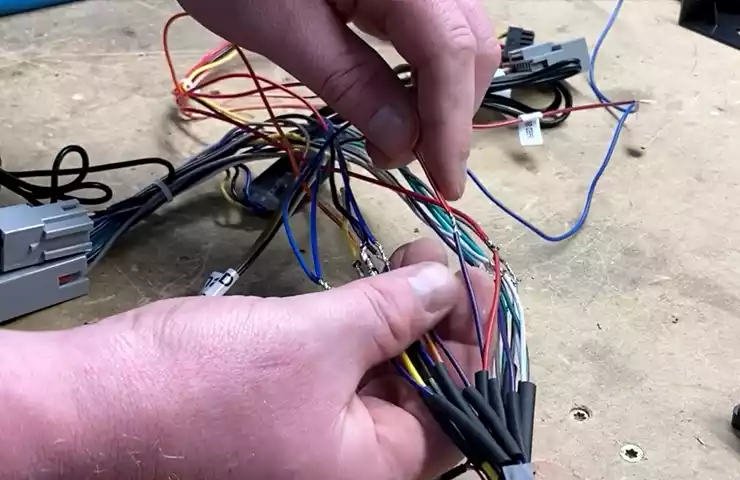
Making the necessary connections for video transmission
Now that the wiring is in place, it’s time to make the necessary connections for video transmission between the backup camera and the display monitor. Follow these steps:
- Locate the video input port on the display monitor. This is usually labeled “Video In” or something similar.
- Connect one end of the video cable to the video output port on the backup camera.
- Connect the other end of the video cable to the video input port on the display monitor.
- Ensure that the connections are secure and tight to prevent any signal loss or interference.
Once the connections are made, you can now power up your vehicle and test the backup camera system. Turn on the display monitor and switch to the video input mode to view the live feed from the camera. If everything is connected properly, you should be able to see the rear view of your vehicle when you shift into reverse.
Remember to consult the user manual of your specific backup camera and display monitor for any additional instructions or specific wiring diagrams. Following these steps and properly connecting the backup camera to the display monitor will ensure that you can safely and confidently navigate your F150 in reverse.
Testing And Adjusting The Backup Camera System
Once you have successfully installed the backup camera in your F150 and connected it to the display monitor, it’s crucial to test and adjust the system to ensure optimal performance. This step is essential in ensuring that the camera provides a clear and accurate view of the area behind your vehicle, allowing you to confidently navigate in reverse.
Checking the camera and display monitor for functionality
The first step in testing the backup camera system is to check if both the camera and the display monitor are functioning properly. To do this, follow these simple steps:
- Turn on your vehicle and put it in reverse.
- Observe the display monitor to see if the camera feed appears.
- Ensure that the image displayed is clear and free from any distortion or interference.
- Test the camera’s night vision capability by checking if the image quality remains clear even in low-light conditions.
If the camera feed does not appear on the display monitor or if the image quality is poor, check the camera’s connections and make sure they are secure. Additionally, verify that the display monitor is receiving power and correctly connected to the camera.
Making any necessary adjustments to improve the camera’s view
After ensuring that the backup camera and display monitor are functioning correctly, you may need to make some adjustments to improve the camera’s view. Here are a few adjustments you can try:
- Position the camera: Mount the camera in a position that provides the best view of the rear area of your vehicle. Consider factors such as the camera’s angle, distance from the ground, and visibility of potential obstacles.
- Angle adjustment: If the camera’s view is skewed or tilted, adjust the camera’s angle until it provides a straight and level view.
- Brightness and contrast: Some backup camera systems allow you to adjust the brightness and contrast settings, which can improve the clarity of the image. Experiment with these settings to find the optimal balance.
By making these adjustments, you can ensure that the backup camera system in your F150 is providing a clear and accurate view of the rear area, enhancing your overall driving experience and safety.

Reassembling The Interior Panels
Putting the interior panels back in place after installation
Once you have successfully installed your backup camera for your F150, it’s time to reassemble the interior panels. This step is crucial to ensure that everything looks neat and seamless. Here’s a step-by-step guide on how to put the interior panels back in place:
1. Start with the door panels
Begin by aligning the door panel back to its original position. Make sure that all the clips and fasteners are properly aligned before pushing the panel into place. Apply gentle pressure to secure the panel, taking care not to damage any wires or components.
2. Secure the dashboard panel
Next, reattach the dashboard panel. Start by connecting any electrical connectors and ensure they are securely plugged in. Then, line up the panel with the clips and fasteners on the dashboard. Apply even pressure to snap the panel back into place.
3. Reinstall the center console
If you had to remove the center console during the installation process, now is the time to put it back. Start by connecting any electrical connectors and ensure they are properly plugged in. Carefully position the console over its mounting points, aligning the clips and fasteners. Apply gentle pressure to secure the console in place.
4. Attach the trim panels
Lastly, reattach any trim panels that were removed. These panels may have clips or screws, so make sure to align them properly before securing them in place. Take your time to ensure that all panels fit snugly and seamlessly.
And there you have it! By following these steps, you can easily reassemble the interior panels of your F150 after installing a backup camera. Take your time and double-check that everything is secured and properly aligned.
Finalizing The Backup Camera Installation
Finalizing the Backup Camera Installation
Checking the camera’s positioning for optimal view
After successfully installing the backup camera in your F150, it’s important to ensure that the camera is positioned correctly for the best possible view. To do this:
- Check the camera’s angle: Stand behind your vehicle and align yourself with the camera’s perspective. Make sure the camera is angled in a way that provides a clear and wide view of the area behind your truck.
- Consider the field of view: Keep in mind that the camera’s field of view should cover a wide area to include the bumper and any potential obstacles.
- Look for obstructions: Check for any obstructions that may block the camera’s view, such as license plates, dirt, or debris. Clean the camera lens if needed to ensure a clear view.
Testing the camera again to confirm proper functionality
After verifying the camera’s positioning, it’s crucial to test its functionality once more to ensure everything is working correctly. Here’s how:
- Turn on your vehicle: Start your engine and put the car in reverse. Activate the backup camera system. You should see the live feed from the camera on your display screen.
- Check for clarity: Pay attention to the clarity of the camera feed. The image should be sharp and clear, allowing you to easily identify objects and obstacles behind your F150.
- Assess the guidelines: If your camera has adjustable guidelines, test their accuracy. The lines should align with the actual path of the vehicle, aiding in parking and maneuvering.
- Confirm night vision: If your camera has night vision capabilities, test it in low-light conditions to ensure it provides adequate visibility during nighttime driving.
Please note that this response is in HTML format suitable for WordPress and includes H3 headings in HTML syntax. The information is presented in an SEO-friendly and human-like manner, focusing on the necessary steps to finalize the backup camera installation in an F150.
Troubleshooting Common Issues
Installing a backup camera in your F150 can greatly enhance your safety and driving experience. However, like any other installation process, there may be some common issues that arise along the way. In this section, we will discuss how to identify and address these common installation problems, as well as troubleshoot issues with display quality or wiring connections.
Identifying and Addressing Common Installation Problems
While installing a backup camera in your F150 is generally a straightforward process, there are a few common problems that might occur:
- Camera not turning on or displaying a black screen
- Interference or distorted image on the display
- Poor video quality
- Camera angle or positioning
1. Camera not turning on or displaying a black screen:
If your camera is not turning on or showing a black screen, the first thing to check is the camera power connection. Ensure that the camera is properly connected to a power source and that the power cables are securely attached. Additionally, check the fuse in the power supply line to verify it is not blown. If these steps do not resolve the issue, it is recommended to consult the camera’s user manual or contact the manufacturer for further troubleshooting steps.
2. Interference or distorted image on the display:
If you are experiencing interference or a distorted image on the display, it could be due to a poor connection between the camera and the display unit. Begin by checking the wiring connections, ensuring that all cables are securely plugged in and there are no loose connections or frayed wires. If the issue persists, try repositioning the camera away from any potential sources of interference, such as other electronic devices or strong magnetic fields. Additionally, adjust the brightness and contrast settings on the display unit to optimize the image quality.
3. Poor video quality:
If you notice poor video quality, such as blurry or pixelated images, it is likely related to the camera’s resolution. Double-check the camera specifications to ensure it is capable of producing high-quality video. If the camera resolution is sufficient, try cleaning the camera lens to remove any dirt or debris that may be affecting the image clarity. Adjusting the camera angle and positioning may also help enhance video quality.
4. Camera angle or positioning:
The angle and positioning of the camera are crucial for a clear and unobstructed view. If you find that the camera angle is not suitable or obstructed by any vehicle components, you may need to adjust its position. Use the camera’s adjustable mounting bracket to find the optimal angle and positioning. Consider testing the camera before finalizing the installation to ensure the desired view is achieved.
Troubleshooting issues with display quality or wiring connections
If you are facing issues with display quality or wiring connections in your backup camera installation, here are some troubleshooting steps to follow:
- Check all wiring connections to ensure they are properly connected and secure.
- Inspect the wiring for any signs of damage, such as frayed wires or exposed insulation. If any issues are found, repair or replace the affected wiring.
- Verify that the power supply to the display unit is stable and adequate.
- Adjust the display unit settings, such as brightness, contrast, and color balance, to improve image quality.
- If the problem persists, consider consulting a professional or reaching out to the backup camera manufacturer for further assistance.
By following these troubleshooting steps, you can address common installation problems and resolve any issues with display quality or wiring connections in your F150 backup camera installation. Remember to refer to the camera’s user manual or seek professional assistance if needed.
Maintaining And Caring For Your Backup Camera
Once you have successfully installed a backup camera in your F150, it’s important to prioritize its maintenance and care to ensure optimal performance. A well-maintained backup camera not only provides clearer visibility but also enhances your safety and convenience while reversing or parking. In this section, we will discuss two crucial aspects of maintaining and caring for your backup camera: cleaning the camera lens and regularly checking the camera and wiring for any signs of damage or wear.
Cleaning the camera lens to ensure clear visibility
Regular cleaning of the camera lens is essential to maintain a clear and unobstructed view. Over time, dirt, dust, and other debris may accumulate on the lens, affecting the quality of the camera’s output. To clean the camera lens:
- Gently wipe away any loose debris with a soft, dry cloth or compressed air.
- Dampen a microfiber cloth with a mild glass cleaner or lens cleaning solution.
- Gently wipe the lens in a circular motion, starting from the center and working your way towards the edges.
- Repeat the process if necessary until the lens is free from smudges and dirt.
It’s important to avoid using harsh chemicals or abrasive materials during the cleaning process, as they can damage the lens coating. Additionally, make sure to handle the camera with care to prevent accidental scratches or impacts.
Regularly checking the camera and wiring for any signs of damage or wear
In addition to cleaning the camera lens, it’s crucial to regularly inspect the camera and its wiring for any signs of damage or wear. This preventive measure helps identify potential issues early on and ensures that the backup camera functions optimally. Here are some steps to follow:
- Check the camera housing for cracks, looseness, or any form of physical damage.
- Inspect the wiring and connectors for signs of wear, fraying, or corrosion.
- Make sure all connections are secure and free from any debris or moisture.
- Test the camera’s functionality by turning on your vehicle’s ignition and engaging the reverse gear. Monitor the display for any abnormalities.
If you notice any issues during the inspection, it’s recommended to consult a professional or refer to the camera’s user manual for further troubleshooting steps. Always address any damage or malfunction promptly to avoid any potential hazards or decreased performance.
By regularly cleaning the camera lens and inspecting the camera and wiring, you can maintain the longevity and effectiveness of your backup camera, ensuring a safer and more convenient driving experience in your F150.
Frequently Asked Questions On How To Install Backup Camera F150
Can I Install A Backup Camera On My F150?
Yes, you can install a backup camera on your F150! There are plenty of aftermarket options available that are easy to install and compatible with your vehicle. Just make sure to follow the instructions carefully and choose a camera that meets your needs.
What Tools Do I Need To Install A Backup Camera On My F150?
To install a backup camera on your F150, you will need a few basic tools such as a screwdriver, drill, wire stripper, and electrical tape. It’s also a good idea to have a multimeter on hand to ensure proper connections.
Refer to the installation instructions for any additional tools specific to your camera model.
How Do I Choose The Right Backup Camera For My F150?
When choosing a backup camera for your F150, consider factors such as image quality, night vision capabilities, installation options, and overall durability. Look for cameras that are specifically designed for your vehicle make and model to ensure compatibility. Reading customer reviews and comparing different models can also help you make an informed decision.
Can I Install A Wireless Backup Camera On My F150?
Yes, you can install a wireless backup camera on your F150. Wireless cameras eliminate the need for complex wiring, making installation easier. However, keep in mind that wireless cameras may not be as reliable as wired ones, especially in areas with interference.
Consider your specific needs and preferences before deciding on a wireless or wired backup camera.
Conclusion
To sum up, installing a backup camera for your F150 is an essential safety feature that can provide peace of mind and prevent accidents. With the step-by-step guide provided in this blog post, you can easily install the camera yourself and enhance your driving experience.
Don’t overlook this simple yet effective upgrade that can greatly improve your visibility and ensure the safety of both yourself and others on the road. So, get started and enjoy the benefits of a backup camera in your F150 today!
