Installing a CB radio in a semi truck is a simple process that involves mounting the radio, connecting the power source, and installing the antenna. Here’s a step-by-step guide on how to install a CB radio in a semi.
Installing a CB radio in a semi truck can be a valuable addition for communication on the road. Whether you’re a trucker looking to stay connected with other drivers or simply need a reliable means of communication during emergencies, a CB radio is a useful tool.
However, the installation process may seem daunting for those who are not familiar with it. In this guide, we will provide a concise and detailed overview of how to install a CB radio in a semi truck, covering everything from equipment needed to step-by-step instructions, making the installation process straightforward and hassle-free. So, let’s get started and ensure you have a reliable and effective communication system in your semi truck.
Factors To Consider When Selecting A Cb Radio
Installing a CB radio in your semi-truck can greatly enhance your communication capabilities on the road. However, with so many options available in the market, it’s important to consider certain factors before making your purchase. In this section, we will discuss the key factors to keep in mind when selecting a CB radio for your semi-truck.
Size and mounting options
One of the first considerations when selecting a CB radio for your semi-truck is its size and mounting options. Since space is often limited in a truck cabin, you need to choose a radio that fits comfortably within your vehicle. Measure the available space in your truck and look for a compact radio that can be easily mounted in a convenient location.
There are different mounting options available, such as dash mounts, overhead mounts, or even mounts that can be attached to the side of the vehicle. Consider the layout of your truck and the visibility and accessibility of the radio before making your decision.
Transmit power
The transmit power of a CB radio determines the range at which you can communicate with other drivers. Higher transmit power generally translates to a greater range of communication. However, it’s important to note that using a higher power can be subject to certain legal restrictions.
For most truck drivers, a CB radio with a transmit power of 4 watts is sufficient. This power allows for clear and reliable communication within a reasonable distance. If you frequently drive in remote areas or need to communicate over longer distances, you may consider opting for a radio with higher transmit power.
Number of channels
The number of channels a CB radio has is another important factor to consider. CB radios typically have 40 channels, with channel 19 being the most commonly used for truckers to communicate with each other. However, radios with additional channels can offer more versatility and options for communication.
Having more channels allows you to switch between different frequencies and find a clear channel to chat with other drivers. It’s also worth noting that some radios come with additional weather channels, which can be useful for staying updated on weather conditions during your journey.
Additional features and accessories
When selecting a CB radio, consider the additional features and accessories that are available. Some radios come with built-in noise filters or automatic noise limiters, which can help improve the quality of communication in noisy environments.
Other features to look out for include a built-in SWR meter for tuning your antenna, a public address (PA) system for making announcements, and a backlit display for easy visibility during nighttime driving.
Additionally, consider the availability of compatible accessories such as external speakers, external microphones, or external antennas. These accessories can enhance the functionality and convenience of your CB radio setup.
By considering these factors, you can select a CB radio that meets your specific needs and enhances your communication capabilities while on the road. Whether it’s the size and mounting options, transmit power, number of channels, or additional features, a well-chosen CB radio will prove to be a valuable asset for any truck driver.
Researching And Comparing Cb Radio Models
One of the first steps in installing a CB radio in your semi-truck is to research and compare different CB radio models. With so many options available on the market, this step will help you find the best CB radio that suits your specific needs. By considering online reviews and ratings, recommendations from experienced truckers, and price and budget considerations, you can make an informed decision and select the perfect CB radio for your semi-truck.

Online reviews and ratings
When it comes to researching CB radio models, one valuable resource is online reviews and ratings. Websites like Amazon, Best Buy, and CB radio enthusiast forums provide a wealth of information from real-life users. By reading these reviews and ratings, you can gain insights into the performance, durability, and ease of use of various CB radio models. Look for reviews that mention smooth communication, clear audio quality, and reliable range, as these factors are crucial for a successful installation in your semi-truck.
Recommendations from experienced truckers
If you want firsthand recommendations from experienced truckers, consider joining online communities or forums dedicated to trucking. These platforms are a goldmine of information, where truckers share their experiences and offer advice on various topics, including CB radio installations. By seeking their recommendations, you can gain valuable insights into which models are popular among truckers, giving you a starting point for your research. Remember, experienced truckers have real-world experience with different CB radio models and can provide practical advice.
Price and budget considerations
Price is another crucial factor to consider when researching and comparing CB radio models. Setting a budget can help narrow down your options, ensuring that you select a CB radio that not only meets your needs but also fits your financial constraints. It’s important to strike a balance between price and features. While it may be tempting to splurge on a high-end CB radio, it’s essential to consider whether the additional features justify the increased cost. By evaluating the features and prices of different models, you can make an informed decision that aligns with your budget.
Gathering The Necessary Tools And Materials
Before you start installing a CB radio in your semi-truck, it’s important to gather all the necessary tools and materials. This ensures that you have everything you need to complete the installation efficiently and effectively. In this section, we will cover the key tools and materials required for a successful installation.
Cb radio
The first and foremost item on your list is the CB radio itself. There are various models and brands available in the market, so it’s essential to choose one that meets your specific needs. Make sure to select a CB radio with good reviews, a clear display, and excellent reception capabilities. This will ensure seamless communication during your long hauls.
Coaxial cable
Next, you’ll need a high-quality coaxial cable to connect your CB radio to the antenna. This cable facilitates the transmission of electrical signals between the radio and the antenna, ensuring reliable communication. Look for a coaxial cable with low signal loss and durable construction to guarantee optimal performance.
Antenna mount
An antenna mount is vital for securely attaching the antenna to your semi-truck. It provides stability and prevents the antenna from swaying or falling off during your journeys. Ensure that the mount you choose is compatible with your specific truck model and offers easy installation options.
Mounting brackets
To mount your CB radio inside the truck, you’ll need suitable mounting brackets. These brackets should be sturdy enough to hold the radio in place even on bumpy terrains. Look for brackets that are adjustable and allow you to position the radio at a convenient angle for easy access.
SWR meter
An SWR meter is an essential tool for achieving optimal antenna performance. It helps you measure the standing wave ratio (SWR), which indicates how efficiently the CB radio is transmitting and receiving signals. Make sure to include an SWR meter in your toolkit to fine-tune your antenna for maximum range and clarity.
Electrical tape
Electrical tape is a must-have for any electrical installation project, including CB radio installation. It provides insulation and protection against moisture and other environmental factors. Use electrical tape to secure the coaxial cable, cover exposed wires, and prevent any potential short circuits or damage.
Wire strippers
Wire strippers are essential for removing the insulation from the wires without damaging them. They allow you to make clean cuts and properly prepare the wires for connectivity. Choose wire strippers that have a comfortable grip and multiple cutting options to handle different wire sizes.
Screwdriver set
A screwdriver set is indispensable for installing the CB radio and other components. It enables you to screw and unscrew bolts, screws, and other fasteners. Invest in a high-quality screwdriver set with various sizes and types of screwdrivers to accommodate different needs during the installation process.

Electrical connectors
Lastly, you’ll need electrical connectors to establish secure connections between the wires and components. These connectors come in different types, such as butt connectors, crimp connectors, or solder connectors. Choose the appropriate connectors based on your preferences and the specific requirements of your CB radio installation.
By gathering these necessary tools and materials, you’ll be well-prepared to install a CB radio in your semi-truck. Having everything in place right from the start ensures a smooth installation process and allows you to enjoy the benefits of enhanced communication on the road.
Familiarizing Yourself With The Truck’S Electrical System
Locating the fuse box
Before you begin the installation process, familiarizing yourself with the truck’s electrical system is crucial. One of the first things you need to do is locate the fuse box. In most semi-trucks, the fuse box is usually located near the driver’s side door or under the dash area. However, the exact location may vary depending on the truck’s make and model. Take a moment to look around and find the fuse box, as you will need to access it during the installation process.
Understanding the battery and grounding connections
Another essential aspect of the truck’s electrical system that you need to understand is the battery and grounding connections. The battery acts as the primary power source for your CB radio, providing the necessary electricity to operate it. Locate the truck’s battery, which is typically located under the hood or within the engine compartment. Before proceeding with the installation, ensure that the battery’s terminals are clean and free from corrosion. This will ensure a solid and reliable connection for your CB radio.
In addition to the battery, it’s important to identify the grounding connections. The grounding connection completes the electrical circuit and ensures the proper functionality of your CB radio. Look for a suitable grounding point near the CB radio’s installation location. This can include metal surfaces, such as the truck’s frame or a dedicated grounding point provided by the manufacturer. Make sure to remove any paint or debris from the grounding point to establish a solid electrical connection.
Identifying potential interference sources
Once you have located the fuse box, understood the battery and grounding connections, it’s time to identify potential interference sources. CB radios can be affected by interference from various electrical components within the truck, such as the alternator, ignition system, or other electronics. To minimize interference, it’s essential to keep your CB radio wiring separate from any other electrical wiring in the truck.
During the installation process, try to route the CB radio’s wiring away from these potential interference sources. Avoid running the wiring alongside or close to power cables, engine components, or any other electronic devices. By keeping the wiring separate and isolated, you can reduce the chances of interference and ensure optimal performance for your CB radio.
Planning The Cb Radio And Antenna Placement
Installing a CB radio in your semi-truck is a great way to stay connected with fellow truckers on the road. However, before you jump into the installation process, it’s important to plan out the placement of both the radio and the antenna. By carefully considering these factors, you can ensure optimal performance and ease of use. In this section, we will discuss three crucial aspects of planning: finding a suitable location inside the truck, ensuring secure mounting for the radio, and determining the best spot for the antenna.
Finding a Suitable Location Inside the Truck
Finding the right spot for your CB radio inside the truck is essential for convenience and functionality. Consider the following factors when selecting a location:
- Accessibility: Choose a spot that is easily accessible so that you can easily reach the controls and read the display without straining.
- Visibility: Ensure that the radio is positioned in a spot where you can easily see the display and indicators, even while driving.
- Clearance: Make sure there is enough space around the radio to allow for proper ventilation and prevent overheating.
- Mounting options: Take note of any available mounting points or brackets in the truck that can be used to secure the radio.
By considering these factors, you can find an ideal location that allows for easy access and clear visibility of the radio.
Ensuring Secure Mounting for the Radio
Securing the CB radio properly is crucial to prevent any unwanted movement or damage while driving. Follow these steps to ensure a secure mounting:
- Choose a mounting bracket or rack that is specifically designed for your model of CB radio. This will provide a secure base for the radio.
- Use the appropriate screws or bolts to attach the mounting bracket to a sturdy surface inside the truck. Ensure that the mounting area is strong enough to withstand vibrations and jolts experienced on the road.
- Carefully position the radio on the mounting bracket and secure it with the provided screws or clips. Double-check that the radio is firmly attached and does not wobble.
- Test the stability of the radio by gently shaking it. If there is any movement, tighten the mounting screws further until the radio is securely in place.
By following these steps, you can be confident that your CB radio will remain securely mounted, even during bumpy journeys.
Determining the Best Spot for the Antenna
Finding the optimal location for your CB antenna is critical for achieving maximum range and signal strength. Consider the following when deciding on the placement:
| Factors to Consider | Placement Options |
| Height | Mount the antenna as high as possible on the exterior of the truck for improved signal propagation. |
| Clearance | Avoid placing the antenna near any obstructions such as mirrors or other equipment that may hinder signal reception. |
| Ground plane | Ensure that the antenna has a solid metal surface beneath it, such as the truck’s roof or a large metal plate, to act as a ground plane. |
| Coaxial cable | Mount the antenna in a location that allows for a clean, short, and well-routed coaxial cable connection to the CB radio. |
By considering these factors and exploring suitable placement options, you can find the perfect spot for your CB antenna, resulting in optimal signal transmission and reception.
By planning the CB radio and antenna placement carefully, you can ensure a smooth and efficient installation process. Finding a suitable location inside the truck, ensuring secure mounting for the radio, and determining the best spot for the antenna are all important steps in setting up your CB radio system. Once everything is in place, you’ll be ready to hit the road and enjoy the benefits of clear communication with your fellow truckers.

Mounting The Cb Radio
Mounting the CB radio in your semi-truck is a crucial step to ensure proper performance and convenience while on the road. With a properly mounted radio, you can communicate effectively with other drivers, receive updates on traffic conditions, and stay connected throughout your journeys. In this section, we will guide you through the process of mounting the CB radio in your semi, ensuring a secure and reliable installation.
Attaching the mounting brackets
Before you can place your CB radio in its designated location, you need to attach the mounting brackets to your truck’s interior. The brackets will serve as the foundation for the radio, keeping it in place even during bumpy rides. To attach the brackets:
- Locate a suitable spot inside the cabin, preferably within reach for easy access.
- Using a screwdriver or the provided screws, secure the mounting brackets onto the selected spot.
- Ensure the brackets are tightly fastened to prevent any movement or vibration of the radio while driving.
Positioning the radio securely
Once you have installed the mounting brackets, it’s time to position the CB radio securely in place. Consider the following tips:
- Place the radio onto the mounting brackets, making sure it is level and centered.
- Check that the radio’s faceplate and controls align properly with your line of sight for easy operation.
- Secure the radio onto the brackets using the provided mounting screws.
- Test the stability of the radio by gently applying pressure in different directions to ensure it remains in place.
Connecting the power supply
Connecting the power supply is the final step in mounting your CB radio. It is vital to ensure a proper power connection to guarantee functionality and reliable communication. Follow these steps:
- Identify the power source within your truck, such as a fuse box or a direct connection to the battery.
- Prepare the necessary wires to connect the radio to the power source, making sure to use appropriate connectors for a secure and reliable connection.
- Connect the positive wire (usually red) to the positive terminal of the power source and the negative wire (usually black) to the negative terminal.
- Double-check the connections to ensure no loose wires that could lead to power interruptions or electrical hazards.
By properly mounting your CB radio in your semi-truck, you can enjoy hassle-free communication and stay connected while on the road. Take the time to follow these steps precisely, ensuring a secure and reliable installation for your CB radio.
Connecting The Cb Radio To The Truck’S Electrical System
Identifying the Appropriate Power Source
Before you start connecting your CB radio to your semi-truck’s electrical system, it is crucial to identify the appropriate power source. A CB radio requires a direct connection to the battery to ensure a stable and reliable power supply. This direct connection will prevent any interference or power fluctuations that could potentially affect the performance of your CB radio.
Wiring the Power Cable
Once you have identified the appropriate power source, it’s time to wire the power cable of your CB radio. To do this:
- Locate the positive and negative terminals of your truck’s battery.
- Measure the length of power cable needed to reach from the CB radio to the battery.
- Cut the power cable to the appropriate length, ensuring extra slack for ease of installation.
- Strip about 1/2 inch of insulation from both ends of the power cable.
- Attach one end of the power cable to the positive terminal of the battery. Make sure to tighten the connection securely.
- Attach the other end of the power cable to the positive power input of the CB radio. Again, ensure a tight connection.
- Secure the power cable along the existing wiring harness using zip ties, making sure to keep it away from any moving parts or sources of heat.
By following these steps, you can successfully wire the power cable of your CB radio to your semi-truck’s electrical system.
Grounding the CB Radio
Proper grounding of your CB radio is essential to ensure optimal performance and reduce the risk of electrical issues. To ground your CB radio:
- Locate a suitable grounding point on your semi-truck’s chassis, preferably near the CB radio installation area.
- Using a wire cutter/stripper, remove about 1/2 inch of insulation from one end of a grounding wire.
- Attach this end of the grounding wire to the grounding point on the chassis, ensuring a secure connection.
- Strip about 1/2 inch of insulation from the other end of the grounding wire.
- Connect this end to the grounding screw or terminal on the CB radio. Tighten the connection firmly.
By properly grounding your CB radio, you provide a direct path for electrical current to flow safely, reducing the risk of interference and improving overall performance.
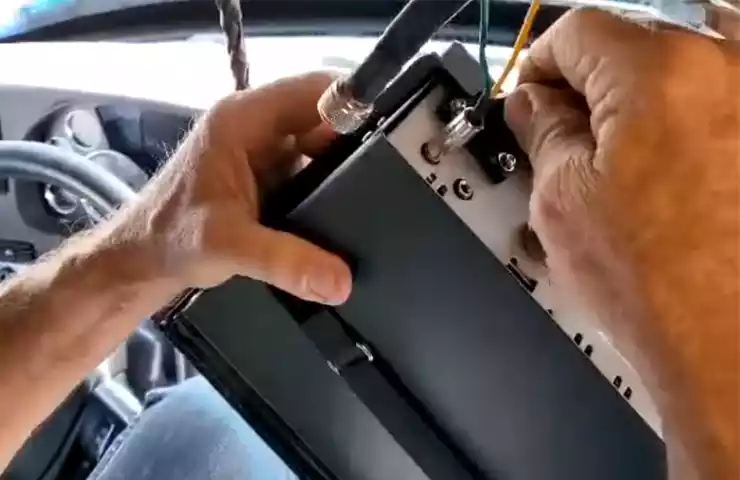
Testing The Cb Radio For Proper Functionality
Performing a radio check
Performing a radio check is an essential step to ensure that your CB radio is functioning properly. To do this, you need to find a fellow trucker or a friend with a CB radio who is willing to participate in the test. Here are the steps to perform a radio check:
- Tune your CB radio to the same channel as the other person’s radio.
- Ensure your squelch control is set to an appropriate level. The squelch control helps eliminate background noise when there is no active transmission.
- Ask the other person to key their microphone and say your handle or CB radio number.
- Listen carefully for their transmission on your CB radio.
- If you can hear them clearly and they can hear you, it means your radio is working correctly. If not, there might be an issue with your radio or antenna.
Adjusting the squelch and volume controls
After performing the radio check, you may need to adjust the squelch and volume controls of your CB radio to ensure optimal performance. Follow these steps:
- Start by adjusting the squelch control. Turn it clockwise until you hear static, then slowly turn it counterclockwise until the static disappears. This helps set the squelch level where you can hear transmissions without excessive background noise.
- Next, adjust the volume control to a comfortable level. Remember not to set it too high, as it may cause distortion or discomfort during longer rides.
- Perform another radio check to ensure that your squelch and volume adjustments didn’t negatively impact the transmission quality.
Ensuring clear transmission and reception
Clear transmission and reception are crucial when using a CB radio in your semi. Here are some tips to ensure optimal communication:
- Hold the microphone about two inches away from your mouth to avoid muffled or distorted speech.
- Speak clearly and concisely, using standard CB radio terminology and codes to ensure effective communication.
- Monitor the noise levels in your truck and reduce any background noise that could interfere with transmission, such as engine noise or the radio itself.
- If you encounter weak signal or difficulty in hearing other truckers, consider upgrading your antenna or adjusting your position to improve reception.
Mounting The Antenna
Mounting the antenna
Mounting the antenna is a crucial step when installing a CB radio in a semi-truck. The location of the antenna can greatly impact its performance, so it’s essential to choose an appropriate mounting location, install the antenna mount correctly, and ensure a secure attachment between the antenna and the mount.
Choosing an appropriate mounting location
When selecting a mounting location for your CB radio antenna, you need to consider a few important factors:
- The antenna should be placed as high as possible on the truck to maximize range and signal quality.
- Ensure that the antenna has a clear line of sight and is not obstructed by any metal or large objects that can interfere with the signal.
- Look for a sturdy and secure location on the truck that can handle the antenna’s weight and withstand various weather conditions.
- Avoid mounting the antenna too close to other electronics or antennas to prevent interference.
Installing the antenna mount
Once you have chosen the perfect mounting location, it’s time to install the antenna mount. The following steps will guide you through the process:
- Locate a suitable area on the truck for the mount, such as the roof, mirror bracket, or fender. Ensure that it is level and clean before proceeding.
- Position the mount in the desired location and mark the mounting holes with a pencil or marker.
- Drill pilot holes according to the mount’s specifications, using an appropriate drill bit size.
- Attach the mount securely to the truck using screws, nuts, washers, or any other mounting hardware provided.
Attaching the antenna to the mount
With the antenna mount securely installed, it’s time to attach the antenna itself. Follow these steps:
- Inspect the antenna carefully to ensure that all parts are included and in good condition.
- Connect the antenna’s coaxial cable to the mount’s stud or connector, ensuring a tight and secure connection.
- Use a wrench or pliers to tighten the connection, but be careful not to overtighten and damage the components.
Connecting The Antenna Cable To The Cb Radio
Once you have properly installed the CB radio in your semi-truck, it’s time to connect the antenna cable to ensure optimum performance. This step is crucial as a properly connected antenna cable will enable you to receive and transmit clear signals while on the road. In this section, we will discuss the proper routing of the coaxial cable, the use of connectors and adapters as needed, and securing the cable to prevent interference.
Routing the Coaxial Cable Properly
To ensure the best reception and minimize interference, it’s important to route the coaxial cable properly. Here are a few tips to follow:
- Begins by identifying an optimal route for the cable, keeping in mind that a direct path will provide the best performance.
- Secure the cable away from sharp edges, hot surfaces, and moving parts to prevent any potential damage.
- Avoid routing the cable near power lines or electrical components, as these can cause interference.
- Utilize cable clips or zip ties to keep the cable neatly secured along the chosen route.
Using Connectors and Adapters as Needed
In some cases, you may need to use connectors and adapters to ensure compatibility between the CB radio and the antenna cable. Here’s how to do it:
1. Begin by identifying the type of connectors your equipment requires. Common connector types include PL-259 and BNC.
2. If necessary, attach the connector to the end of the coaxial cable. Remove the outer insulation carefully, and expose the inner conductor and shielding.
3. Slide the connector onto the exposed end of the cable, ensuring it fits snugly.
4. Trim any excess shielding or conductor that protrudes to avoid any potential signal distortion.
5. Once the connector is securely attached, connect it to the designated port on the CB radio.
Securing the Cable to Prevent Interference
To prevent interference and maintain a stable connection, it’s essential to secure the cable properly. Here are a few tips:
- Use cable ties or adhesive clips to fasten the cable along its entire route. This will prevent it from dangling or becoming loose during your travels.
- Avoid tightly bending the cable, as this can cause signal loss. Instead, use gradual curves and gentle loops when necessary.
- If you need to pass the cable through any openings or holes, make sure to protect it with a grommet or conduit to prevent friction and potential damage.
By following these guidelines, you can ensure the antenna cable is properly connected to your CB radio in your semi-truck. This will optimize reception and ensure clear communication while on the road.
Tuning The Antenna For Optimal Performance
Installing a CB radio in a semi-truck can greatly enhance communication capabilities while on the road. However, to ensure that you get the best performance out of your CB radio, it’s essential to properly tune the antenna. Tuning the antenna allows you to achieve an optimal standing wave ratio (SWR), which results in the maximum transmission and reception range. In this section, we will explore the steps to tune the CB radio antenna for optimal performance.
Using an SWR meter to measure standing wave ratio
In order to measure the standing wave ratio (SWR) of your CB radio antenna, you will need an SWR meter. This handy tool allows you to determine how well your antenna is matched to your radio’s frequency, and whether any adjustments need to be made.
The SWR meter should be connected between the CB radio and the antenna. Make sure that the radio is set to the designated channel, and the antenna is properly grounded to the vehicle’s chassis. Then, key the microphone and take note of the SWR reading on the meter. A lower reading indicates better matching, while a higher reading suggests poor matching.
Adjusting the antenna’s length
Once the SWR reading is obtained, adjustments can be made to the antenna’s length to improve its performance. If the SWR reading is higher than desired, the antenna may be too long, and it should be shortened slightly. On the other hand, if the SWR reading is too low, indicating the antenna is too short, it may need to be lengthened.
To adjust the antenna’s length, you will need to refer to the specific instructions provided by the manufacturer. Usually, the length can be adjusted by extending or retracting the antenna’s telescopic whip, or by adding/removing the sections of a fiberglass antenna. Make small adjustments at a time, and recheck the SWR reading after each adjustment to find the sweet spot.
Testing and fine-tuning the SWR readings
Once you have made the necessary adjustments to the antenna’s length, it’s time to test and fine-tune the SWR readings. Key the microphone again and observe the SWR meter. Ideally, the SWR reading should be as close to 1.0 as possible. If the readings are still not within the desired range, further adjustments to the antenna’s length may be needed. Repeat the process until you achieve the optimal SWR reading.
Remember, the goal of tuning the antenna is to minimize signal loss and maximize the range of your CB radio. By following these steps and ensuring the optimal SWR, you can enjoy clear and reliable communication while on the road in your semi-truck.
Common Installation Issues And Solutions
Installing a CB radio in a semi-truck can significantly enhance your communication while on the road. However, like any electronic device, there can be certain issues that arise during the installation process. In this section, we will discuss the most common installation issues and provide you with practical solutions to overcome them.
Poor Signal Quality
Poor signal quality is a common issue when installing a CB radio in a semi-truck. This can lead to difficulties in receiving and transmitting clear messages. Fortunately, there are several solutions to improve your signal quality:
- Install a better antenna: A high-quality, properly mounted antenna is crucial for optimal signal reception. Make sure the antenna is mounted on the exterior of your truck, away from any obstructions, and properly grounded.
- Check the coaxial cable: Ensure that the coaxial cable connecting the CB radio and antenna is in good condition and securely connected. Damaged or faulty cables can cause signal loss.
- Tune your antenna: Use an SWR meter to tune your antenna to the optimal standing wave ratio. Adjusting the antenna length and position can help improve signal strength.
Interference and Noise
Interference and noise can disrupt clear communication on your CB radio. Here are some ways to reduce interference and noise:
- Identify the source of interference: Common sources of interference include electrical devices, nearby antennas, and power lines. Try to locate and eliminate or minimize these sources.
- Use noise filters: Install noise filters on your CB radio’s power line and antenna cable to reduce interference caused by electrical noise.
- Choose a different channel: If you encounter heavy interference on a particular channel, consider switching to a less congested channel to minimize noise.
Faulty Connections
Faulty connections can cause a range of problems, including loss of signal, poor audio quality, and intermittent operation. Follow these steps to ensure reliable connections:
- Securely connect all cables: Double-check that all cables are securely connected to the CB radio, antenna, and power source. Loose connections can cause signal loss.
- Inspect connectors: Inspect connectors for any signs of damage or corrosion. Clean or replace any damaged connectors to maintain a strong connection.
- Use proper wiring techniques: Avoid running radio and power cables parallel to each other, as this can introduce interference. Keep cables away from heat sources and secure them to minimize movement.
By addressing these common installation issues, you can ensure smooth operation and optimal performance of your CB radio in your semi-truck. Remember to follow the manufacturer’s instructions and consult professional help if needed. With a properly installed and functioning CB radio, you’ll enjoy reliable communication on the road.
Regular Maintenance And Care For The Cb Radio
Your CB radio is an essential communication tool for your semi, allowing you to stay connected with other truckers on the road. To ensure its optimal performance, regular maintenance and care are crucial. By following these maintenance tips, you can keep your CB radio in top condition for clear and reliable communication.
Cleaning the Radio and Antenna
Cleaning the CB radio and antenna is an important part of regular maintenance. Dust, dirt, and grime can accumulate over time, affecting the radio’s performance. Here’s how you can keep your equipment clean:
- Start by turning off the CB radio and disconnecting the power source.
- Use a soft, dry cloth to wipe the exterior of the radio and antenna to remove any dust or debris.
- If there are any stubborn stains or marks, dampen the cloth with a mild cleaning solution and gently wipe the affected areas.
- Be careful not to apply excessive force or liquid, as this can damage the equipment.
- Make sure the radio and antenna are completely dry before reconnecting the power source.
Checking for Loose Connections
Loose connections can lead to poor signal strength and reception issues. Regularly checking for loose connections will help maintain the integrity of your CB radio’s setup. Here’s what you should do:
- Inspect the cables and connectors for any signs of wear or damage.
- Tighten all connections, ensuring they are secure.
- Check the antenna mount and make sure it is properly grounded to the chassis of your semi.
- If you notice any frayed or damaged cables, replace them immediately to avoid further issues.
Upgrading and Replacing Components as Necessary
As with any electronic device, components can wear out or become outdated over time. Upgrading and replacing specific parts of your CB radio may be necessary to maintain optimal performance. Here are a few components to consider:
| Component | Reason for Replacement |
|---|---|
| Microphone | If the microphone becomes distorted or no longer produces clear audio, it may need to be replaced. |
| Coaxial Cable | If you experience signal loss or poor reception, a new coaxial cable may be required. |
| Antenna | Upgrading to a more efficient or longer-range antenna can enhance your CB radio’s performance. |
Regularly evaluating the condition of your CB radio’s components will help you identify any areas that may require upgrading or replacement. This proactive approach ensures that your CB radio continues to deliver clear and reliable communication while on the road.
Frequently Asked Questions For How To Install A Cb Radio In A Semi
What Is The Best Cb Radio For Semi Truck?
The best CB radio for a semi truck is the Cobra 29 LX MAX. It provides superior performance, a large display, and advanced features like weather alerts and Bluetooth connectivity. You can stay connected and have clear communication on the road with this top-notch CB radio.
Do Semi Truckers Still Use Cb Radios?
Yes, semi truckers still use CB radios for communication on the road. They find them useful for sharing information, reporting accidents, and staying updated in real-time. The CB radio remains an essential tool in the trucking industry.
How Do You Wire A Cb Radio Directly To A Battery?
To wire a CB radio directly to a battery, start by connecting the red wire to the positive terminal and the black wire to the negative terminal. Use an appropriate fuse holder for safety and connect the radio’s power cord to the wires.
Test the radio to ensure proper functionality.
What Do I Need To Install A Cb Radio?
To install a CB radio, you’ll need the following: – A CB radio unit – A power source, such as a vehicle’s battery or a power supply – An antenna for sending and receiving signals – Coaxial cable to connect the radio and the antenna – Mounting hardware to secure the radio and antenna in place.
Conclusion
Installing a CB radio in a semi truck doesn’t have to be a daunting task. By following these simple steps, you can have clear communication on the road in no time. From choosing the right equipment to mounting and wiring, we’ve covered all the essentials.
So don’t wait, equip your semi with a CB radio and stay connected while you drive. Safe travels!
